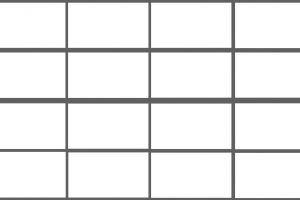It is advisable that once the storyboard has been finalized no more changes should be introduced. However, if changes must be made then expect an increase in costs and time consumption.
ELEMENT: In a storyboard the elements like the story, characters, dialogue, time frame, camera details are complicated and cumbersome taking up a huge amount manpower and thought process, picking out defects after finalizing exceeds the estimated budget.
ANIMATION: With animation, you are bringing out your storyboard to life. Often using a software such as Adobe Illustrator etc., for the same purpose. In case of shooting a video, the same path is followed, but different software is used for editing out parts and scenes of the animation/video.
OUTPUT: Finally, the output is the format, namely:
- AVI (Audio Video Interleave)
- FLV (Flash Video Format)
- WMV (Windows Media Video)
- MOV (Apple QuickTime Movie)
- MP4 (Moving Pictures Expert Group 4)
Wherein the video is set to be viewed across different platforms by the intended end consumers of the client/advertiser.